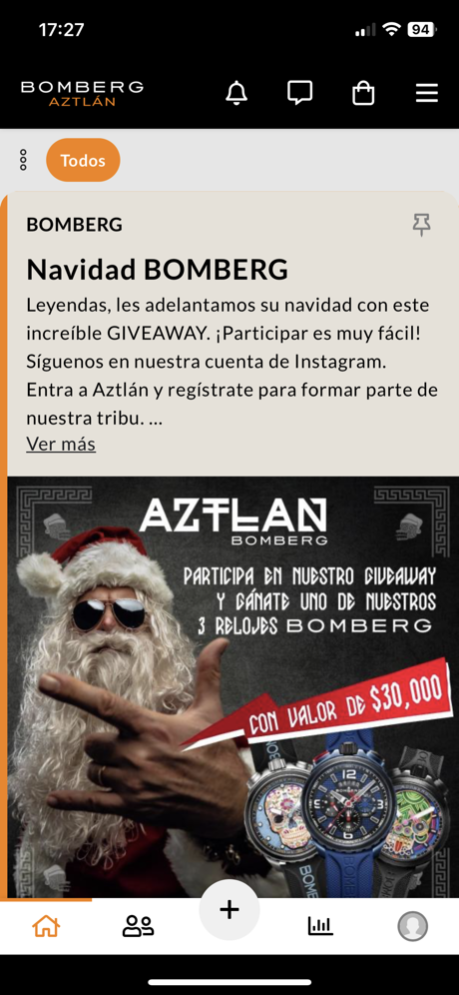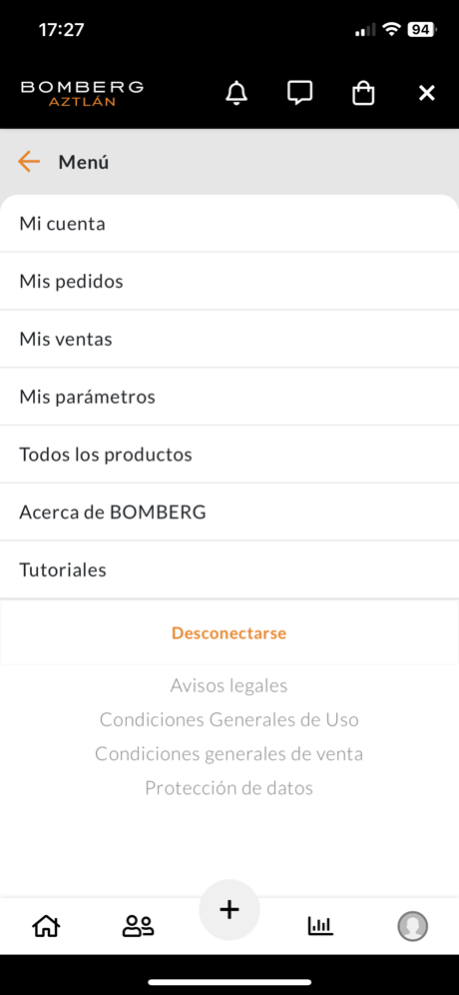BOMBERG 1.3
Continue to app
Free Version
Publisher Description
Our brand trusts its customers, who are here called LEYENDAS. To be able to acquire one of our exclusive online products, you must enter our community app and discover a universe where everything is created to put the customer at the center of the brand's activities.
Thanks to their own shop, the LEYENDAS of BOMBERG can recommend you and allow you to buy our products. The more the LEYENDAS are active within this app or outside via social networks, the more they are rewarded. Any activity or sale gives rise to OBSIDIANAS, our token, which thus offers exclusive privileges to members of our digital community.
All this ecosystem allows you to meet other LEYENDAS, to talk with them, to discuss, to share, to advise and to do be actively part of BOMBERG’s life as your opinion will be highly considered.
Apr 6, 2023
Version 1.3
Improved app stability
About BOMBERG
BOMBERG is a free app for iOS published in the Chat & Instant Messaging list of apps, part of Communications.
The company that develops BOMBERG is Popsell. The latest version released by its developer is 1.3.
To install BOMBERG on your iOS device, just click the green Continue To App button above to start the installation process. The app is listed on our website since 2023-04-06 and was downloaded 0 times. We have already checked if the download link is safe, however for your own protection we recommend that you scan the downloaded app with your antivirus. Your antivirus may detect the BOMBERG as malware if the download link is broken.
How to install BOMBERG on your iOS device:
- Click on the Continue To App button on our website. This will redirect you to the App Store.
- Once the BOMBERG is shown in the iTunes listing of your iOS device, you can start its download and installation. Tap on the GET button to the right of the app to start downloading it.
- If you are not logged-in the iOS appstore app, you'll be prompted for your your Apple ID and/or password.
- After BOMBERG is downloaded, you'll see an INSTALL button to the right. Tap on it to start the actual installation of the iOS app.
- Once installation is finished you can tap on the OPEN button to start it. Its icon will also be added to your device home screen.